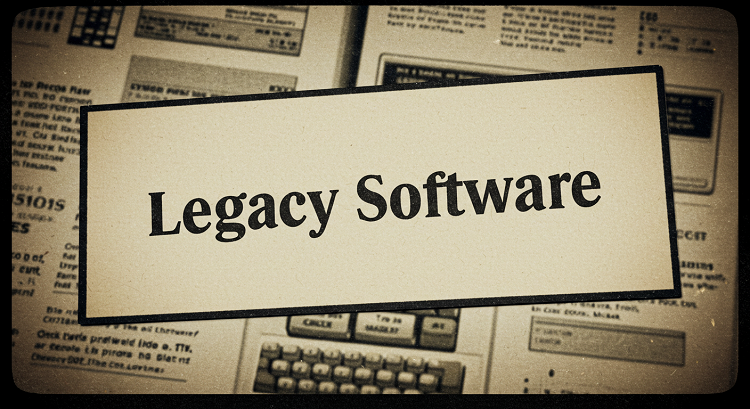We have all been in situations where we had to keep our systems and browsers up to date. That’s true — old systems and applications need to be loaded or upgraded all the time. The most annoying thing is having to use slow, old technology. What is more, using old technology also comes with much bigger risks than just being frustrated and annoyed. Cybersecurity risks, legal risks, and more crashes are more likely to happen with outdated systems. Basically, using an old aging system can have a bad effect on the workplace. Technology is always changing business in a good way, and you need to use this technology in your business if you want to have a scalable operation as it grows. Let’s dig deeper into the main risks associated with using legacy software and how to deal with them.
Table of Contents
#1 — Legal and Safety Risks
First, there are legal and governmental risks that come with using old technology. Someone might not be following the rules if their technology isn’t up to date enough to keep up with GDPR or other data security and privacy laws. Having older systems can also make a company a good target for a cyberattack or data breach. That could lead to a long court fight and huge damage to your finances and image. People will never want to do business with a company that risks having their private information stolen or shared with the public. When you use old technologies, you’re using an old system that is weak and needs to be changed in order to work better for your business. To help protect private data when using old networks or systems, turning to legacy application modernization services can be an effective solution.
#2 — Costly Maintenance
Keeping old technology running is more expensive than updating the system. If you own a business, you should think about how you want to spend your money and make money. Do you want to keep up with an old system or put your money into something new that will ease and automate business processes? Maintaining old, outdated systems costs a lot. It’s kind of like taking care of an old car or house. Technology, on the other hand, gets old much faster because its lifecycle is so short.
All of these higher costs don’t even include the cost of the time employees spend trying to fix old technology and make it work instead of working on their real business tasks. People on a team should never feel like they don’t have the tools they need to reach their goals. To make sure this doesn’t happen, companies should look into new technology.
#3 — More Downtime for the System
Another risk of using old technology that isn’t supported by new software is that crashes and system downtime will happen more often. Having a system crash today is like saying, “My dog ate my homework.” Crashing was once a more accepted reason, but now that new systems are being used and technology is always changing, that reason is no longer acceptable. The rise of SaaS (Software-as-a-Service) apps and cloud-based services has caused this change. These programs make it less likely that you will lose data because they store it in a way that makes it safe from computer crashes. Software upgrade not only makes operations run more smoothly, but it also makes security much stronger across the whole company.
#4 — Reduced Productivity
Using old technology makes you less productive. There are so many tasks to deal with. Maintenance, help desk calls, fixes, and old software updates take a lot of time. Also, tasks on legacy systems take longer to complete, and they run more slowly. All these ruin the user experience and make applications run less quickly. Using management software to automate processes in an old business can help launch a new digital change by integrating data, fixing the problems in your company.
Bring Your Old System Up to Date
Want to have all these fixed? Here are some of the core approaches to follow:
- Retire — Get rid of all of your old technology and switch your users to new operating systems that use cloud computing and automation.
- Retain — Keep the current setting of a workplace the same, without making any big changes or updates.
- Replace — Take down all old apps and install new ones in their place. With this approach, you would start over with the whole system and make a new one that takes into account the new needs, improved methods, or altered ways of doing business.
- Refactor — Make the code run faster and better so that the system works the same way but more smoothly.
- Modernize — sometimes the best solution is to modernize the system to make it work as expected.
Final Say!
It doesn’t matter that the system is old and slow if it still does what you need it to do. Sometimes, you need to completely upgrade all the software and systems that your company uses. This may be the smartest move that you can make.