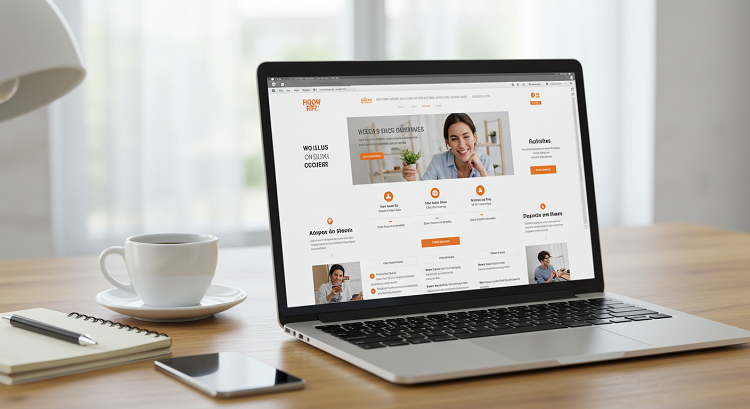Launching a small business site is a big step. Having a professional website means your business is reliable and helps you connect with more people, whether you’re selling products, providing services, or growing your brand.
The good news? You don’t need to be a developer to get started. Today, you can build your website with no coding and launch it in just a few steps. This website launch checklist will help you ensure everything is ready before going live.
Table of Contents
Small Business Website Launch Checklist
Pick Your Domain & Hosting Plan
The first item on the website launch checklist is to select a domain that matches your business name or what you offer. Try to keep it short, clear, and easy to remember.
Once you have a name in mind, it’s time to choose a hosting plan. For small businesses, look for affordable web hosting that will provide everything you need. For example:
- A free SSL certificate.
- Business email.
- Daily backups.
- Strong customer support.
Ensure the host is renowned for good speed and uptime.
Create Key Pages for Your Site
Before going live, ensure your site includes all the important pages. Here are the basics:
- Home Page: A short intro explaining what your business does.
- About Page: Some details about you, your team, or your story.
- Services or Products Page: Details of what you offer and why people should choose you.
- Contact Page: Include your phone number, email, and a simple contact form.
You can also add a Blog page or an FAQ page later. For now, focus on clear writing, helpful information, and strong calls-to-action.
Add Trust & Legal Information
Customers trust sites that look safe and professional. Below are a few items to help build trust right away:
- SSL Certificate: This adds https:// in your website’s link. It protects customer details and shows your site is secure.
- Privacy Policy & Terms Pages: These show that you care about user safety and legal rules.
- Reviews or Testimonials: If you have happy customers, let others know what they’re saying.
This small step makes a big difference when people are deciding whether to work with you.
Check Mobile & Page Speed
The next step in the website launch checklist is to optimize it for mobile devices. More than half of website visitors use a mobile phone or tablet. That means your site must work well on smaller screens. Use your phone to test the layout, click buttons, and scroll through the pages.
Also, check how fast your pages load. A slow website can turn visitors away. To sort this, compress large images, use only a few plugins, and pick a lightweight theme. Many no-code builders and hosting plans already help with speed, but it’s always worth testing.
Set up SEO & Google Tools
Even if your site looks great, it needs to be found on Google. Start with basic SEO steps:
- Add titles and meta descriptions for each page.
- Use keywords that your customers might type into a search box.
- Write helpful content that clearly explains your business.
Then, use free tools from Google. Google Analytics helps you track the number of visitors your site gets and where they come from. Google Search Console, on the other hand, shows how well your site rates in search results and helps sort issues.
Ensure Your Branding is Consistent
Your website should match your brand, so visitors know they’re in the right place. Use the same logo, colors, and fonts across all pages. If you already have a business card, social media page, or flyer, try to match those in style.
Here’s what to double-check before launch:
- Logo Placement: Add your logo to the top of each page.
- Color Scheme: Use two to three brand colors, so everything looks clean and simple.
- Fonts: Select fonts that are easy to read and fit your business tone.
- Images: Use high-quality pictures that reflect your brand and services.
Consider that consistent branding makes your site look more professional and helps people remember your business. It also helps build trust, which is crucial when you’re trying to turn visitors into customers.
Do a Final Test Before You Go Live
Before you launch a small business website, go through the entire site with fresh eyes. Read every word. Click every button. Submit the contact form and ensure the message gets sent to your inbox. Try the site on your phone and a computer. Ask a friend or family member to test it too; they may catch something you missed.
Look out for:
- Typos or broken links.
- Missing images or slow-loading pages.
- Pages that look strange on mobile screens.
If there’s any issue, fix it now so your visitors have a smooth experience from day one.
Conclusion
Starting a small business website doesn’t need to be hard. With the right tools, you can build a website without coding, get it online quickly, and reach more people. Follow this website launch checklist to stay on track and ensure your site is ready to go. And don’t forget that affordable, good web hosting makes it easier to get started without spending too much. Once your site is live, keep it updated and keep learning as your business grows.